The VirtEngine Console (UI - Nilavu) is the main way to launch and manage virtual machines. A command line facility will be issued in our future launch.
Getting Started
Enter VirtEngine Console (UI - nilavu) by typing https://localhost in the browser.
Replace localhost with your ip
Watch this launch animation
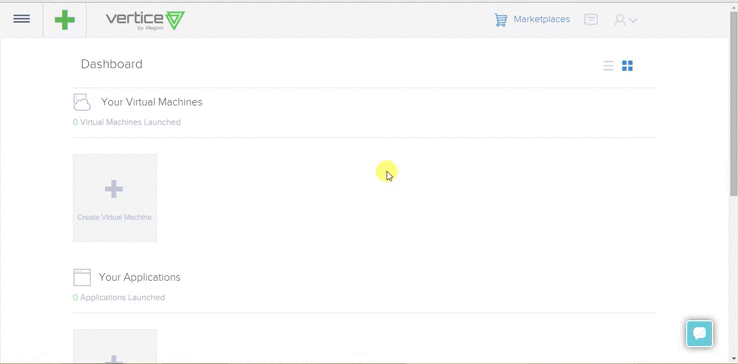
Launch
There are 3 ways to launch.
- Marketplaces
- +
- Create VM
This will open a new-launcher.
Step 1
Choose App
Choose the region, flavor, HDD or SSD.
Step 2
-
Start type the letters you wish search. eg:
Word -
When 4 (four) or more characters are seen, a search is done.
-
We now return
WordPress, Click Next.
Step 3 Launch your container
Click Launch. Voila ! Your Container is launched.
Watch the deploy events live and in 30seconds your container should be up.
Your will be redirected to the app management page.