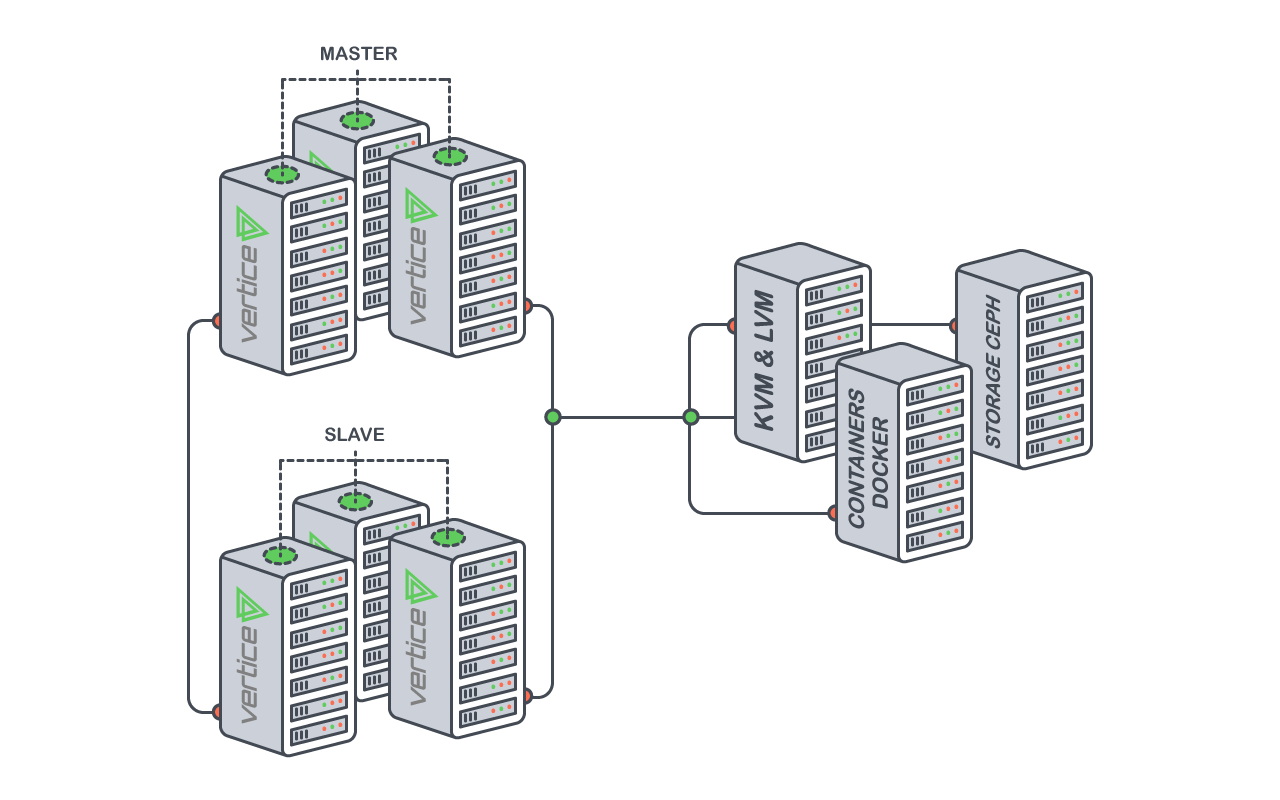In order to get the most out of a VirtEngine, we recommend you to create a plan with the following features:
- Performance
- Scalability
- High availability
This guide provides comprehensive information in such a way that you can easily architect your deployment and utilize the technologies involved in the management of virtualized resources and their relationship.
Architecture Overview
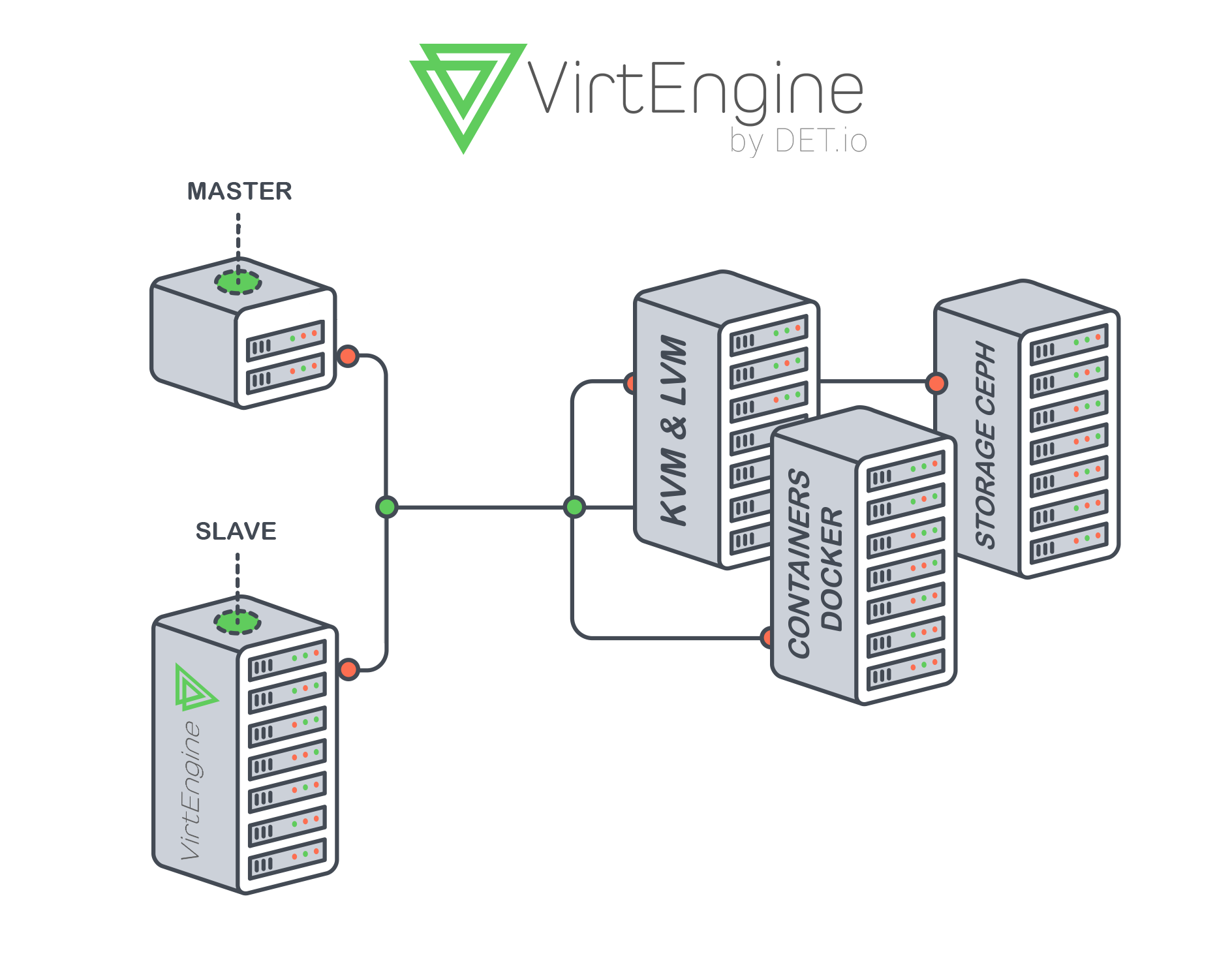
We assume that your physical hardware supports Virtualization & adopts a classical cluster-like architecture with a front-end, which is the only specific system requirement.
A set of hosts where Virtual Machines (VM)/Containers (Docker/OpenVZ) or unikernel will be executed within the hypervisors.
Minimal:

| Application | Description | Quantity |
|---|---|---|
| Master | Hosts our Software Stack, such as our provisioning engine and front-end etc. | 1 |
| Compute Node - Virtual Machines | A compute node to host virtual machines | > 1 |
Recommended:
| Application | Description | Quantity |
|---|---|---|
| Master | Hosts our Software Stack, such as our provisioning engine and front-end etc. | 1 |
| Slave | Slaves are additional nodes that host the VirtEngine software, they can be used to loadbalance the platofm or | 1 |
| Compute Node - Virtual Machines | A compute node to host virtual machines | > 1 |
| Compute Node - Containers | A compute node to host containers | > 1 |
| Storage Node | A storage node to power High Availability & Storage Solutions | > 1 |
| Failover Node | A compute node that is on idle, it is utilized for high availability when a compute node fails. | > 1 for every 10 compute nodes |
Typical setup:
You need at-least 2 servers to support compute, storage and containers. Please refer topology section for more details.
Hardware Requirements
The basic requirements of structure and type of hardware(a) and operating system(b) for the effective use our product are:
a. Hardware
1. LVM
LVM and its volumes present the approach to build clusters using commodity hardware attached to compute nodes.

Every compute node possesses its own LVM volume.
2. Ceph - High Availability
Achieving High Availability adds onto your system requirements, in order to support High Availability your storage will need to be setup in a specific way. And you need to support a strong private network in order to backup data on the go and retrieve them when required.
Minimal:
- 2xHDD (or) 2xSSD per Compute Storage Node
or
- 1xHDD (or) 1xSSD per Compute Node
- 2xHDD (or) 2xSSD Storage Node (SAN)
and
- 1GBps Private Network capacity.
Recommended:
- 1xSSD & 2xHDD (or) 3xSSD per Compute Node - Seperate the OS in an SSD Drive from the Virtual Machine storage
or
- 1xSSD & 1xHDD (or) 2xSSD per Compute Node
- 4xHDD (or) 4xSSD Storage Node (SAN)
and
- 10GBps Private Network capacity.
Just have a look at the tables below for the minimum & recommended hardware requirements.
Standard Setup:
Minimal Setup:
| CPU (Cores) | RAM (GB) | HDD | |
|---|---|---|---|
| Master (VM) | 2/4 | 4-8GB | 1xHDD (160GB) (or) 1xSSD (160GB) |
| Slave (VM) (Optional ^1) | 2/4 | 4-8GB | 1xHDD (160GB) (or) 1xSSD (160GB) |
| Compute/Storage Node | > 8/16 | > 16GB | > 1xHDD (500GB) (or) 1xSSD (240GB) |
| Failover Node (Optional ^2) | > 4/8 | > 16GB | > 1xHDD (500GB) (or) 1xSSD (240GB) |
Recommended Setup:
| CPU (Cores) | RAM (GB) | HDD | |
|---|---|---|---|
| Master (VM) | 8 | 16-32GB | 1xSSD (240GB) |
| Slave (VM) | 8 | 16-32GB | 1xSSD (240GB) |
| Compute/Storage Node | > 8/16 | > 64GB | > 3xHDD (2TB) (or) 3xSSD (750GB) |
| Failover Node | > 8/16 | > 64GB | > 2xHDD (2TB) (or) 2xSSD (750GB) |
^1: The purpose of a slave is to provide high availability for the VirtEngine UI & Software. ^2: The purpose of a failover node is to provide high availability to client VM’s, for high availability to work please view the above requirements.
SAN Setup:
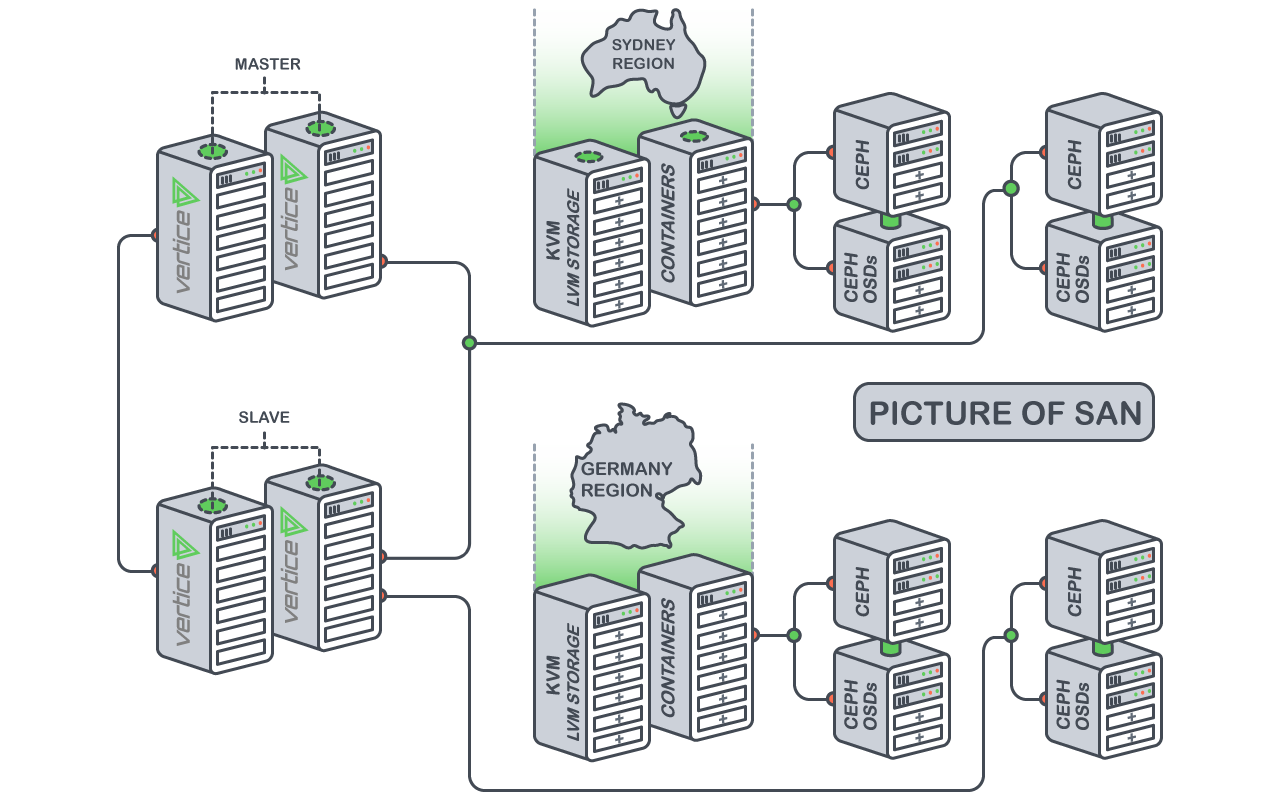
Minimal Setup (SAN):
| CPU (Cores) | RAM (GB) | HDD | |
|---|---|---|---|
| Master (VM) | 2/4 | 4-8GB | 1xHDD (160GB) (or) 1xSSD (160GB) |
| Slave (VM) | 2/4 | 4-8GB | 1xHDD (160GB) (or) 1xSSD (160GB) |
| Compute Node | > 4/8 | > 16GB | > 1xHDD (500GB) (or) 1xSSD (240GB) |
| Storage Node | > 2/4 | > 8GB | > 2xHDD (500GB) (or) 2xSSD (240GB) |
| Failover Node | > 4/8 | > 16GB | > 1xHDD (500GB) (or) 1xSSD (240GB) |
Recommended Setup (SAN):
| CPU (Cores) | RAM (GB) | HDD | |
|---|---|---|---|
| Master (VM) | 8 | 16-32GB | 1xSSD (240GB) |
| Slave (VM) | 8 | 16-32GB | 1xSSD (240GB) |
| Compute Node | > 8/16 | > 64GB | > 2xHDD (2TB) (or) 2xSSD (1TB) |
| Storage Node | > 8 | > 16GB | > 4xHDD (2TB) (or) 4xSSD (1TB) |
| Failover Node | > 8/16 | > 64GB | > 2xHDD (2TB) (or) 2xSSD (1TB) |
b. Operating Systems
Ubuntu 14.04/16.04, Debian 8.5 and experimental for CentOS 7.2.
The compute/storage is scalable which means that you can keep adding on. The storage can be a separate cluster as well.
The compute can be either VMs (KVM) or Containers(Docker/LXC).
Master is the server where VirtEngine is installed to manage the compute and storage.
Slave is the fallback node for the Master.
Topology
The following depicts a 3 Node topology. Additional storage can done in master/slave itself.
The following section details the supported topology models using LVM and Ceph: