The VirtEngine Console (UI - Nilavu) is the main way to launch and manage virtual machines. A command line facility will be issued in our future launch.
Getting Started
Enter VirtEngine Console (UI - nilavu) by typing https://localhost in the browser.
Replace localhost with your ip
Watch this animation
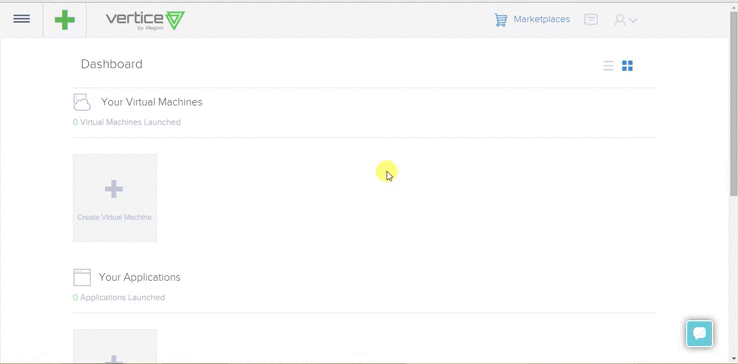
Go to Dashboard
Click on the virtual machine that was just launched.
This will open the management page.
Click Security tab
We have 2 options, to connect to the running virtual machine.
1. SSH Key
Download your private key.
Assume that the key is named id_rsa_01
$ chmod 600 id_rsa_01
$ ssh -i id_rsa_01 root@<vm ip_address>
Welcome to Ubuntu 14.04.1 LTS (GNU/Linux 3.13.0-32-generic x86_64)
Documentation: https://help.ubuntu.com/
137 packages can be updated.
72 updates are security updates.
root@ubuntu:~#
2. Root password
Keep your root_password you just entered during the launch.
$ ssh root@<vm ip_address>
Password: <type the root password>
Welcome to Ubuntu 14.04.1 LTS (GNU/Linux 3.13.0-32-generic x86_64)
Documentation: https://help.ubuntu.com/
137 packages can be updated.
72 updates are security updates.
root@ubuntu:~#