The VirtEngine Console (UI - Nilavu) is the main way to launch and manage virtual machines. A command line facility will be issued in our future launch.
Getting Started
Enter VirtEngine Console (UI - nilavu) by typing https://localhost in the browser.
Replace localhost with your ip
Watch this animation
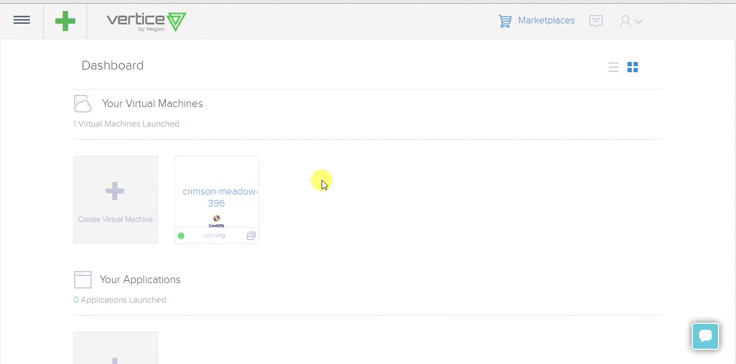
Go to Dashboard
Click on the virtual machine that was just launched.
This will open the management page.
Click Snapshots tab
Choose Take a Snapshot and give it a few seconds. We display the exact status of the snapshot.
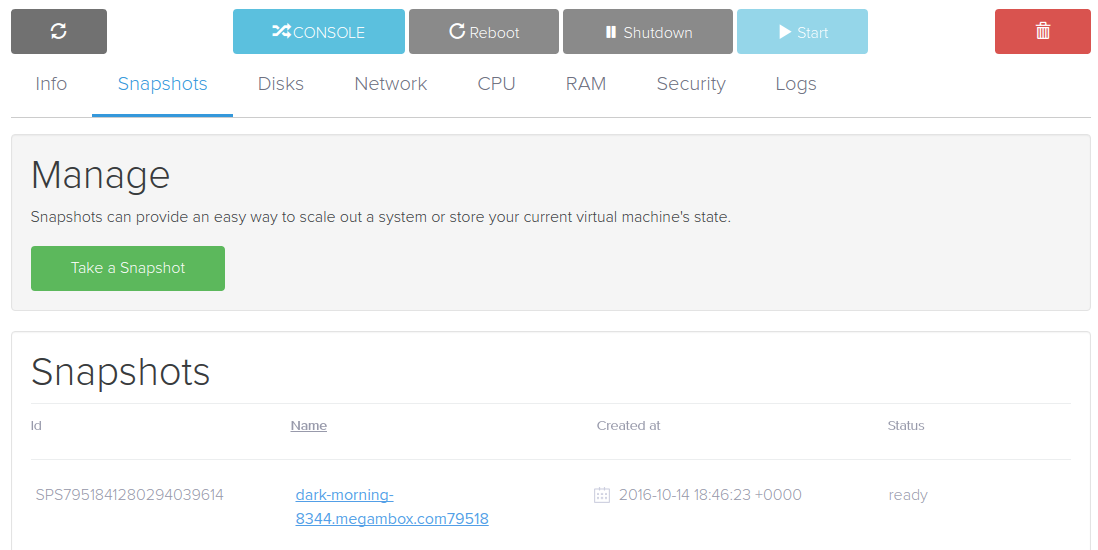
Enjoy your virtual machine is cloned now. :).