The VirtEngine Console (UI - Nilavu) is the main way to launch and manage virtual machines. A command line facility will be issued in our future launch.
Getting Started
Enter VirtEngine Console (UI - nilavu) by typing https://localhost in the browser.
Replace localhost with your ip
Watch this launch animation
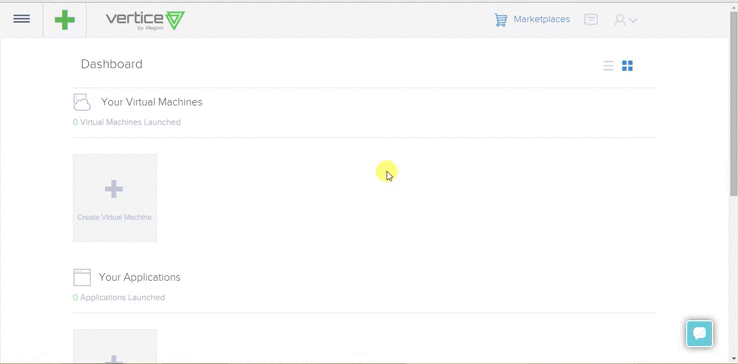
We support multiple providers who can provided curated prepackaged apps for the popular open source software like WordPress, OwnCloud.
The following provers are supported now.
- VirtEngine
- Bitnami
Prepackaged apps might overlap, which mean both VirtEngine & Bitnami may have WordPress.
Watch this animation
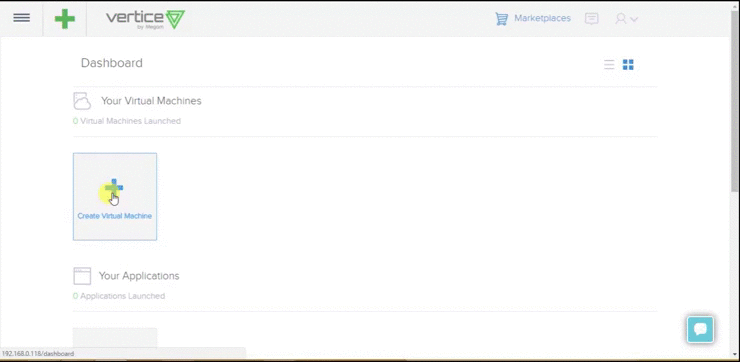
Launch
There are 3 ways to launch.
- Marketplaces
- +
- Create VM
This will open a new-launcher.
Step 1
Choose App
Choose the region, flavor, HDD or SSD.
Step 2
-
Start type the letters you wish search. eg:
Word -
When 4 (four) or more characters are seen, a search is done.
-
We now return
WordPress, Click Next.
Step 3
- Choose SSH Key (or) Root password option.
SSH Key
- Create a new sshkey pair
- Use an existing sshkey pair
- Upload your own sshkey pair
Root password
- Type a password for accessing the root username for the deployed app.
Launch your Machine
Click Launch. Voila ! Your App is launched.
Watch the deploy events live and in 30seconds your app should be up.
Your will be redirected to the management page. Go ahead and Connect into your app.